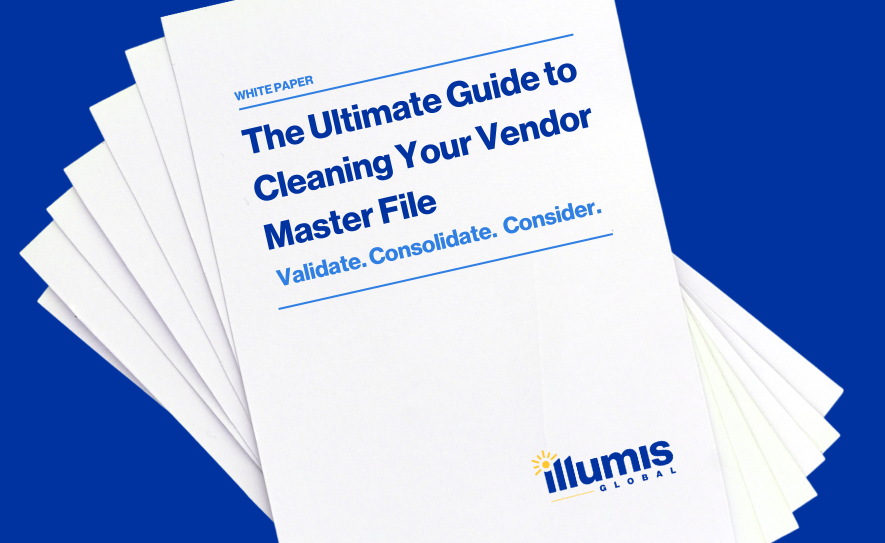
The vendor master file is the single most important vendor management tracking system for accounts payable professionals no matter what industry. It is the source that houses all vendor information for a business in order to streamline payment processing while protecting against fraud and inaccurate payments.
Today’s accounts payable team will use the vendor master file to properly maintain the vendor records kept within it with the goal of keeping payment errors at or near zero. However, as with any process that involves human interaction, mistakes can occur from time-to-time. Lucky for you, we’ve created this extensive guide that will not only help you clean your existing vendor master file, but you will have actionable steps that you can take back to your team and implement today.
If you don’t know whether or not your vendor master file is accurate then there are a few things you can simply review to figure it out. A few of the most common symptoms of a “dirty” file include:
Now that we’ve gone over what a vendor master file is and how to detect if your file needs cleaned, let’s dive into the actions you can take to clean your vendor master file and maintain its integrity moving forward.
The first thing you’re going to want to address is inactivating vendors you’ve never used. After inactivating those vendors then focus on removing vendors that have become dormant. 48 months of inactivity is a safe time frame to determine dormancy, but you may find your company needs to reduce this number to 36 or 18 months depending on internal cycles. Beginning with a broader classification allows your company to gradually pare down to the time frame best suited to your internal processes.
Don’t forget to cross-check with your purchasing department for open POs before activating dormant vendors. If a vendor is classified as dormant and removed before a PO is completed, it can cause more work for your purchasing department. Reviewing with your purchasing department before establishing requirements for removing dormant vendors prevents costly errors.
You may have already removed some of the supplier duplications in your vendor management system while you were removing dormant accounts, but duplicate entries could still be slipping through. This is especially if your duplicate vendors aren’t exact matches. To properly remove duplicate entries, scour the data and analyze key fields using fuzzy and phonetic logic to search for similar items that have been misidentified.
Get smarter about removing phonetic or ‘fuzzy’ matches by using software created to save your file from clutter and your time from being wasted. Once you’ve separated the duplicate entries, remove them for good to keep your file manageable.
Now that you’ve taken the time to clean your vendor master file of any unnecessary or dormant accounts that existed and you’ve weeded out your duplicate vendors, we’ve come to the point of filling in missing data. Every organization should have in place a set of procedures whenever it’s time to add a new vendor into the vendor master file. Within those procedures, there should be data entry standards so that there are little tono fields left empty.
However, for the sake of cleaning your file, a thorough analysis of each supplier account will help spot missing data such as:
Access to the vendor master file should remain limited to only the personnel that’s needed to create new vendor accounts and/or make updates to existing accounts. Through establishing segregation of duties for your accounts payable team, you are essentially creating a measure of internal controls of the file which limits the amount of possible errors made from having “too many hands in the pot” as well as reducing the chances of fraudulent activity that can occur.
TIN (Tax ID Numbers) Matching is the process of verifying the name and taxpayer ID of a vendor within the IRS database. It is highly recommended to complete this procedure using the IRS Taxpayer Identification Number Matching service whenever adding a new vendor into your master vendor file for a few reasons, such as:
IBIS is Illumis Global’s database and workflow audit tool. Using artificial intelligence and machine learning, IBIS merges data from multiple sources into a single-view database. Our own analysts use this technology during recovery audits, along with human discovery, to analyze each supplier and transaction to determine which suppliers need attention.
We’ve made a specialized version for internal teams to conquer their own vendor master files on a regular basis. This software is now available in our easy-to-use, easy-to-read User Edition.
IBIS was created to help your team get your vendor file clean and keep it that way. Learn more about Knowledge Exchange User Edition and how it’s helping accounts payable departments from all industries reduce vendor master file errors. Schedule an IBIS demo with an Illumis Global team member.
| Cookie | Duration | Description |
|---|---|---|
| cookielawinfo-checkbox-analytics | 11 months | This cookie is set by GDPR Cookie Consent plugin. The cookie is used to store the user consent for the cookies in the category "Analytics". |
| cookielawinfo-checkbox-functional | 11 months | The cookie is set by GDPR cookie consent to record the user consent for the cookies in the category "Functional". |
| cookielawinfo-checkbox-necessary | 11 months | This cookie is set by GDPR Cookie Consent plugin. The cookies is used to store the user consent for the cookies in the category "Necessary". |
| cookielawinfo-checkbox-others | 11 months | This cookie is set by GDPR Cookie Consent plugin. The cookie is used to store the user consent for the cookies in the category "Other. |
| cookielawinfo-checkbox-performance | 11 months | This cookie is set by GDPR Cookie Consent plugin. The cookie is used to store the user consent for the cookies in the category "Performance". |
| viewed_cookie_policy | 11 months | The cookie is set by the GDPR Cookie Consent plugin and is used to store whether or not user has consented to the use of cookies. It does not store any personal data. |

Mary joined Illumis in 2013 as an analyst with a keen eye for identifying discrepancies, turning them into recoveries for our clients. During her tenure she developed into a Lead Analyst where she has been instrumental as an advisor not only to the audit teams, but also our client contacts to ensure an effective and productive experience. Mary has much experience in several of the largest ERP systems our clients use, allowing her to effectively work hand in hand with clients to resolve issues as they arise. This longstanding experience, aids in her ability with the analysts on individual skill building and knowledge sharing, as well as providing attentive detail to clients and suppliers.
Working for Illumis for 21 years, Brush has been instrumental in the growth of the company. Brush served as Vice President at Illumis before stepping into the role of President / CEO and has been involved in all aspects of the company’s business throughout his career.
Brush’s approach to his role centers on the motto of Illumis, Bright Ideas for Better Profits. Known for his loyalty, team building, and tough but fair expectations, he empowers employees to deliver, therefore fostering a company culture that ensures customers can count on people.